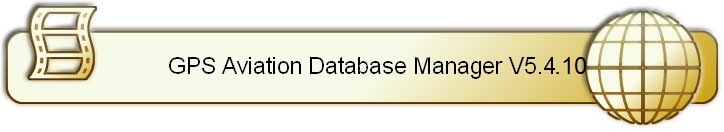Frequently Asked Questions
- Can I create an ISAM database with one GEN program
then create a new image with another GEN program ?
Yes. This is the method to use when creating an update for a discontinued model. Sometimes you will end up with a new image
which is too big for your unit, so you must be prepared to impose some geographical limits. Note that 696/Aera images are excluded from this
procedure.
- What is the best method of removing excess data from the ISAM db ?
You can make a whole-world ISAM db and select your own area for a new image. If you really wish to remove data from the ISAM database, make a *bat.all file (or files) containing the countries you wish to remove. This is done by listing the APT section and selecting File SaveAs Batch Dump. Then edit the ADD| commands to read DEL| and re-input as a Batch Update. Don't forget that you can make large space savings by re-compiling the SUA section and applying compile filters, and you can remove complete sections by deleting their ISAM files.
- How long does my licence last ?
It is everlasting. You may request new licence codes for new systems, and download future versions of the package at no extra cost.
- Why do I sometimes get errors when compiling an unmodifed *sua.all file ?
Issued image files are not perfect, so any areas which break the rules have to be edited out before re-compilation. Examples can be areas without a name, areas with less than 4 vertexes, etc. Frequently these are rectified in the next cycle.
- Isn't there an easier method of specifying SUAs ?
Not really. The method closely follows the publication method used by most aviation authorities, and program ConvAIR is provided to translate published airways data into this format.
- Why do I get "No Loader Available" when I try to update my GPS ?
Many units require a loader program to be sent to the GPS before the database image can be accepted. These loader programs are held in the original .awp or .taw file. This file needs to be located in the same directory as your new image, and must be for exactly the model you are using, even if the image has come from a different but compatible model.
- I have bought an update over the Internet, but how do I get the Image file
If the update has come in a .exe file, it can be 'unzipped' by 7Zip. Open the .exe with 7Zip and extract the .awp or .taw file. List any section of this file using the appropriate GEN program, and a .img file will be written to the same folder.
- How do I know how much data will fit inside my GPS ?
There is no way to predict the size of any CreateImage operation other than by trying it. The GEN program will tell you if the image is too big, and by how many bytes. Try choosing narrower geographical limits, and measure the effect. The log also gives the image size in hexadecimal. Most units have 2Mb memory (200,000 in hex), but the 3Pilot only has 170000, the G90 and G95XL have 100000, the G95AVD only C0000, and the G92 has 180000. G696_GEN has the limit set provisionally at 8Mb, but it may well be much greater.
- I want to generate my own batch files, what is the format of the runway picture bytes ?
From version 5.1.0 these points can be specified as normal co-ordinates.
- My new image has all dates set to the day it was created, can I change this ?
This feature was intended to provide final proof that the image was not created by the manufacturer, so that he could not be blamed if you made some mistakes. I can explain the location of these dates in the image, but they are little-endian hex values and you have to change the sumcheck bytes as well.
- Can I migrate user waypoints and routes from one model of GPS to another ?
Yes, but there are restrictions due to the different record formats employed. You cannot simply use GPS_COM to download from one and upload to another. The procedure requires that you Import the .gar files into GPS_DBM and re-Export them in the new format.
- My GPS is capable of 115,200 baud using the serial interface, but I get hang-ups and transmission errors at this upload speed.
I do too. I find things are better the newer the hardware and the shorter the interface cable. My 5 year old cheap laptop has no problems at 115k.
- My GEN program has been OK for months, but now it keeps crashing.
If there has been an unexpected interruption on the system it is possible that an ISAM database index has become corrupted. Try deleting all the files in subdirectory 'db50', or at least all the .dtx files, and start over.
- I have made a new image file which is over two times the maximum size, and find that many of the records are corrupt when viewed with my GEN program.
Many of the data structures hold addresses of items within the image and have become too large. Since the primary limit is image size, GEN does not check for this occurrence in an image which will be too big, preferring to create it anyway as an indication of the resulting size.
- Can the limit of 256 countries be increased ?
No, sorry, it is built into the database structure, since every record holds the country number in one byte, giving it a range of 0 to 255. Current images have 254 countries, so there are only two spare slots. You can remove unused countries by checking View/OptimiseCountries when making a new image, but this will invalidate any routes inside your unit because AVD waypoints will be held using the previous country numbers. The solution is to read the routes out into a routes.gar file, and upload them again after changing the database, because the countries are held as two letter idents outside the unit. Note that this limit has been changed to 512 for G696_GEN images.
- I made a G90 image from data obtained from a G296 image, and the airports have fewer frequencies listed.
Modern units can accommodate 16 different types of airport frequency (a 4 bit value), whereas the older units can only represent four types (a 2 bit value). G90_GEN maps the new values onto the old ones, and combines obvious ones such as Taxy and Ground, but has to omit the rest. If this mapping would result in two identical entries, only one is included.
- Is it possible to edit the Approaches section of the database ?
Although the Approaches data is held in the ISAM database, GPS_DBM does not have facilities for displaying or manipulating it. You can however create a text dump using GPS_GEN SaveAs *apr.all, make changes to that with an editor, and re-compile it. The compiler replaces all the data
for a given airport each time any approaches for that airport are found in the input file.
- Why is there a limit to the number of lines in a listing to screen ?
This seems to be an operating system problem. Windows 98 cannot handle a scrolling window deeper than 32767 pixels, about 2040 lines in the default font. Windows XP has no obvious limit, but has a bug which causes the scroll bar to fly back to zero if it is touched with the window scrolled beyond 32767 pixels. On balance I thought it better to place a limit of 2000 lines in the software.
- I made a new image but the SUAs do not display properly, if at all.
This was due to SUA files from different sources being concatenated without keeping all the SUA(a) areas before the SUA(b) areas. Version 5.1.0 checks for this fault, and RemDups has been upgraded to perform this correction for you.
- The latest G92 and G3P database cycles generate hundreds of errors when making an ISAM database.
This problem is described in Documentation COMPILATION ERRORS IN GARMIN DATABASES para 4b (second half). The work-around is to use an update for a current unit and impose geographical limits to keep the image size below the limit for your unit. In other words, treat your unit as obsolete, which it is now anyway.
- What is the format to be used when specifying geographical co-ordinates ?
There are two different formats in use for expressing lat/longs, being Ndd°mm.mmm Eddd°mm.mmm for the main waypoint types and approaches, and Nddmmss Edddmmss for the SUA, FSS, and TCC sections. In GEN programs, all input functions (including dialog boxes) will accept these
alternatives, but DBM only accepts the dd°mm.mmm versions.
- I changed the co-ordinates of an airport, but the runways all moved as well.
This is because the thresholds are kept as offsets from the airport 'centre'. If you only wanted to move the centre, you will have to make a note of the runway threshold co-ordinates and re-enter them after changing the airport centre.
- I made a new image and uploaded it, but it was empty.
You have mis-understood the basic principles of AviaDBM. An image file has to be completely decompiled before any changes can be made, and this data is then stored on your PC in an ISAM database located in subfolder db50. If you choose "Create Image File from ISAM Database" before you have filled it by using "Create ISAM Database from Image File", your new image will be empty. Even worse, if you do not change the target filename you will overwrite the original file
too. (see also FAQ #7 above).
- My Serial-to-USB cable does not work with GPS_COM.
Some cables or adapters will only work properly at 9600 baud because they lose bytes at higher speeds. GPS_COM requires you to select the baudrate, whereas other software drops the speed until it reaches a reliable setting.
- Some danger areas seem to be missing in Northern Europe,
This is explained in the Compilation Errors (Imperfections) document, and is due to a limit of 256 SUA areas in any one 2 degree square. Garmin exceeded this limit several years ago but failed to mention it. From version 5.1.0, if you run your GEN program "Compile SUA" with File/DebugLevel/Normal=1 you will see a list of the areas which didn't make it.
- GPS_USB has failed to re-connect during an avdb image upload operation.
The transfer involves three operations, first the existing image is erased, then a loader segment is uploaded, and finally the image itself. The GPS unit performs a re-start
after each of these operations, necessitating the closure and re-opening of the USB port on the PC, including a suitable delay. These delays are described in file AviaDBM/bin/GPS_USB.ini, where 1000 = 1 second, and can be increased as required. These problems are not found
on PCs running Windows natively.
- GPS_COM fails with strange error conditions.
Two people recently have tried to run GPS_COM without setting the correct COM port in the setup dialog, and for some reason modern systems do not show an error condition for an invalid port. If your connection device (or cable) is appearing on a port > 4 you must modify the command line in the GPS_COM icon by adding the argument -COMn (eg: GPS_COM.exe -COM6).
- My USB3 port is failing on firmware and navdata updates.
Try to avoid USB3 until this is fixed, possibly by a driver or firmware update. If all else fails, buy a USB2 hub.
- AirSports database
If your unit supports this, then it is included in the navdata .taw file. A normal Garmin update would transfer it automatically, and indeed the Aera500 does not mention it in its list of databases, but with AviaDBM you have to upload it separately. GPS_USB will do this if you choose Write TAWs on a navdata .taw file, when it will offer the AirSports section.